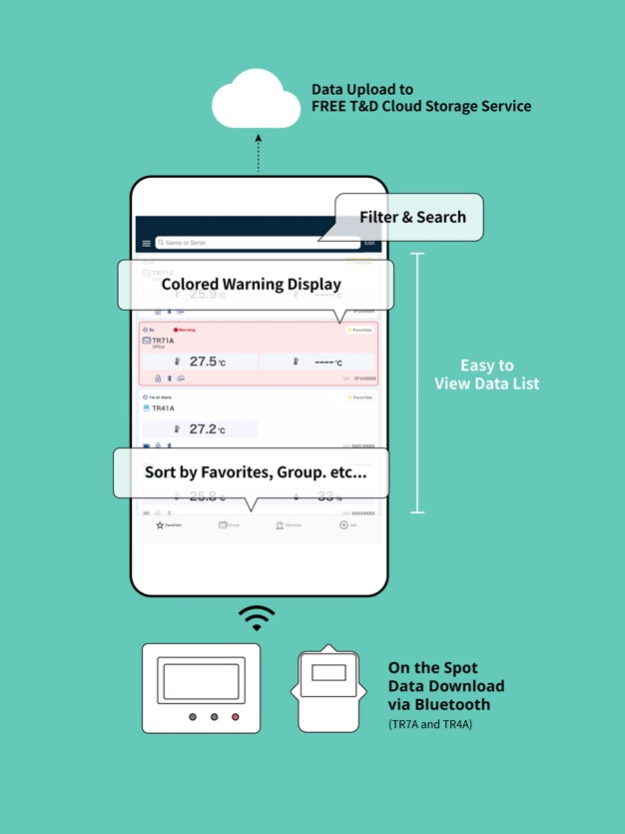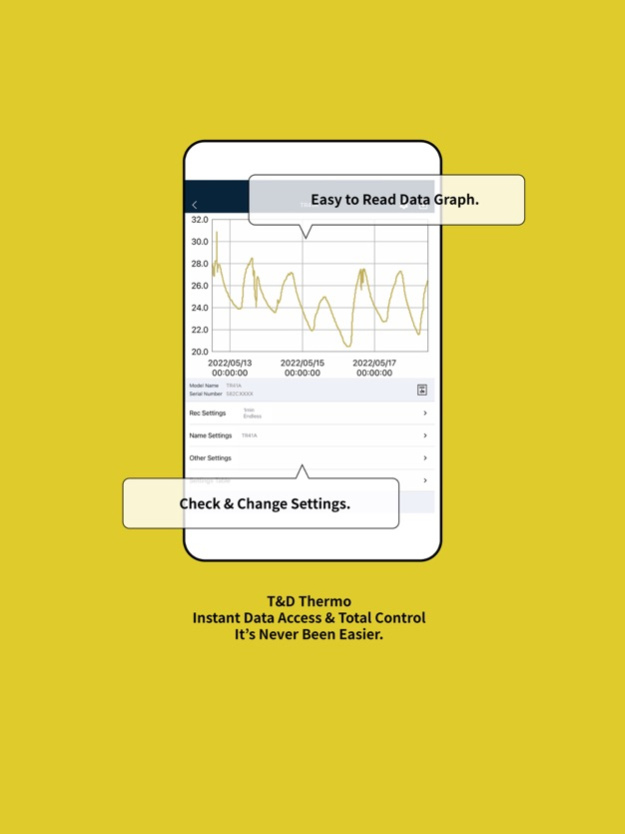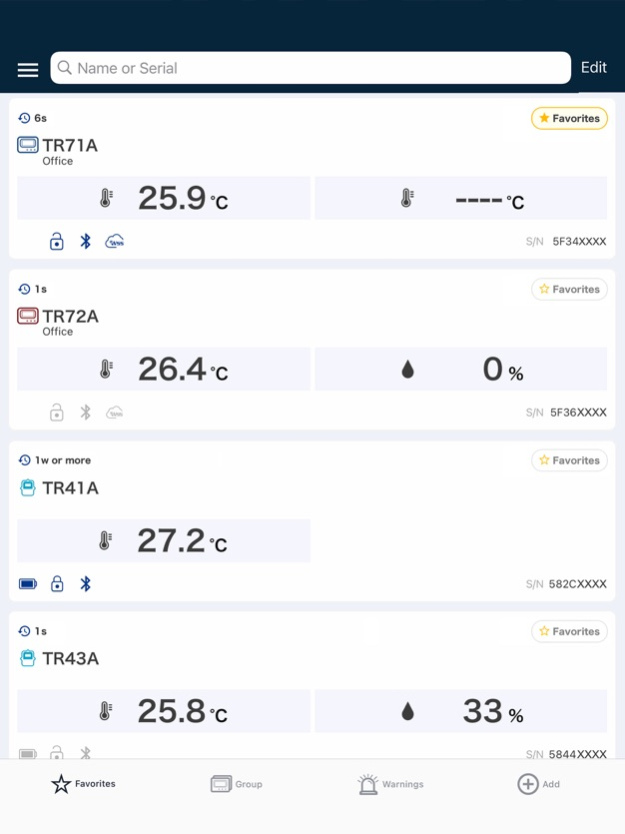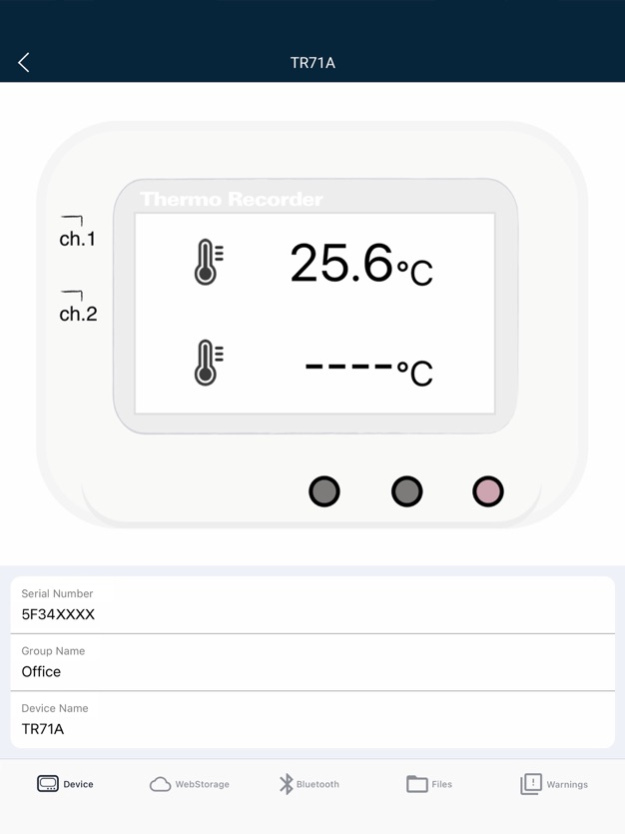T&D Thermo 2.71
Continue to app
Free Version
Publisher Description
Mobile application for device configuration, data collection and graphing, data upload to the cloud, and report creation.
Not only can you directly communicate with a data logger via Bluetooth, but you can also view recorded data uploaded to our cloud-based T&D WebStorage Service.
:: Features
-Make Settings and View Graphs via Bluetooth®
-Access T&D WebStorage Service
-Simple operation to create, print, save or share a PDF report with a graph
-Check Warning History (TR7A, TR-7nw/wb/wf, RT/RS15, RT/RS-14 series registered to T&D WebStorage Service)
-Make Settings and View Graphs via WLAN Direct Communication (TR-7wb, TR-7wf)
:: Compatible Data Loggers
- TR71A/72A/TR75A
- TR-71nw/72nw/75nw
- TR-71wb/72wb/75wb
- TR-71wf/72wf/75wf
- TR41A/42A/43A
- TR41/42/45
- TR32B
- RT/RS15
- RT/RS-14WB
- RT/RS-14N
- RT/RS-14
Oct 16, 2023
Version 2.71
Added a confirmation dialog to confirm the lifting of warning state when changing the warning settings or starting a new recording session for a TR7A series device which is in a warning state.
Added the "Warning Lifted" status to the Warnings list for the TR7A series device.
Changed the threshold value at which a "Low Battery" warning appears in the app to the same level at which the warning is sent from the logger to the server.
Added the adjustment function for measurements of the US/EU model TR4A and TR4 series.
Fixed an issue where some text was shown in bold font on iOS 17 devices.
About T&D Thermo
T&D Thermo is a free app for iOS published in the Office Suites & Tools list of apps, part of Business.
The company that develops T&D Thermo is T&D Corporation. The latest version released by its developer is 2.71.
To install T&D Thermo on your iOS device, just click the green Continue To App button above to start the installation process. The app is listed on our website since 2023-10-16 and was downloaded 0 times. We have already checked if the download link is safe, however for your own protection we recommend that you scan the downloaded app with your antivirus. Your antivirus may detect the T&D Thermo as malware if the download link is broken.
How to install T&D Thermo on your iOS device:
- Click on the Continue To App button on our website. This will redirect you to the App Store.
- Once the T&D Thermo is shown in the iTunes listing of your iOS device, you can start its download and installation. Tap on the GET button to the right of the app to start downloading it.
- If you are not logged-in the iOS appstore app, you'll be prompted for your your Apple ID and/or password.
- After T&D Thermo is downloaded, you'll see an INSTALL button to the right. Tap on it to start the actual installation of the iOS app.
- Once installation is finished you can tap on the OPEN button to start it. Its icon will also be added to your device home screen.